Made with Supademo
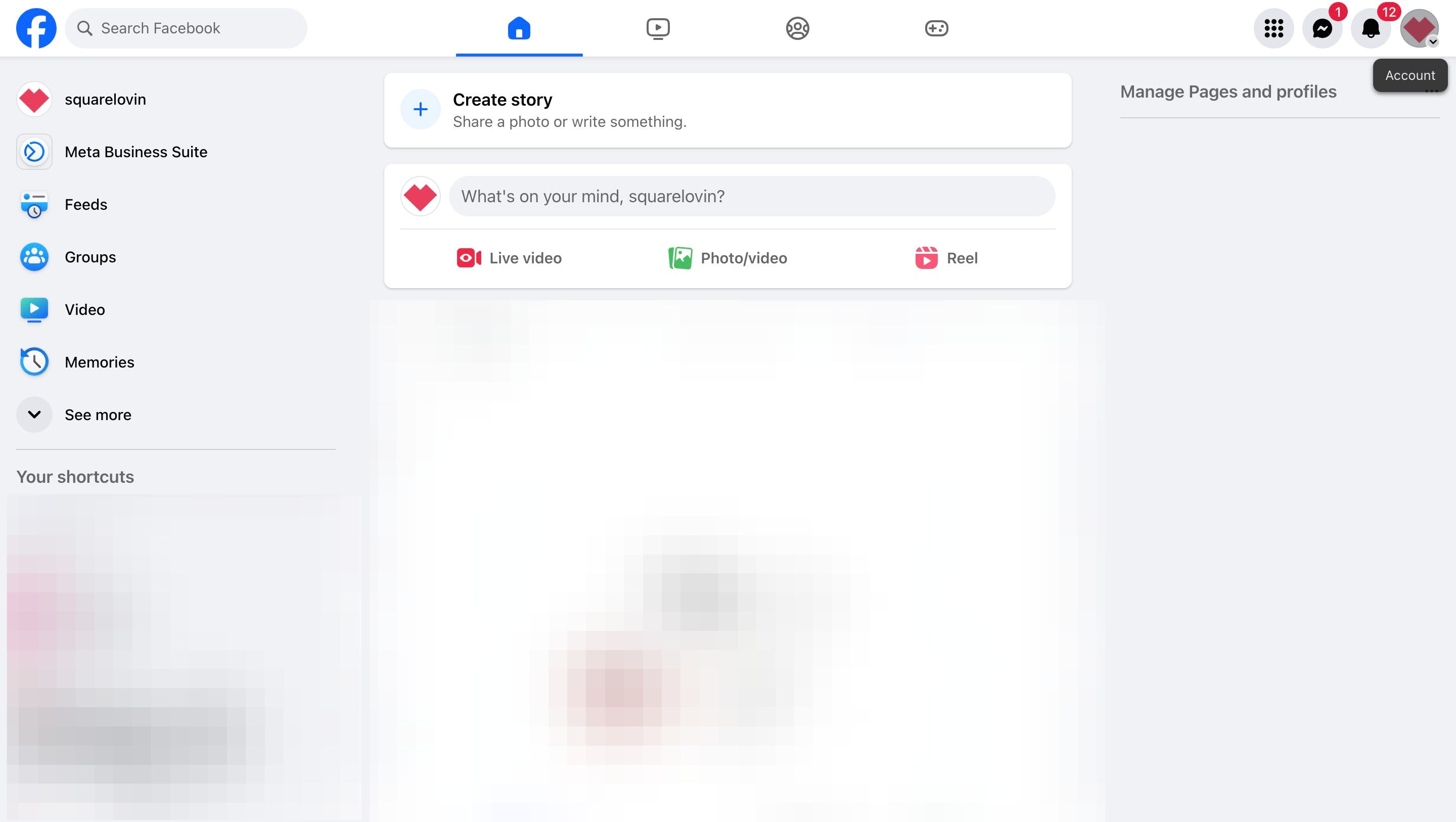
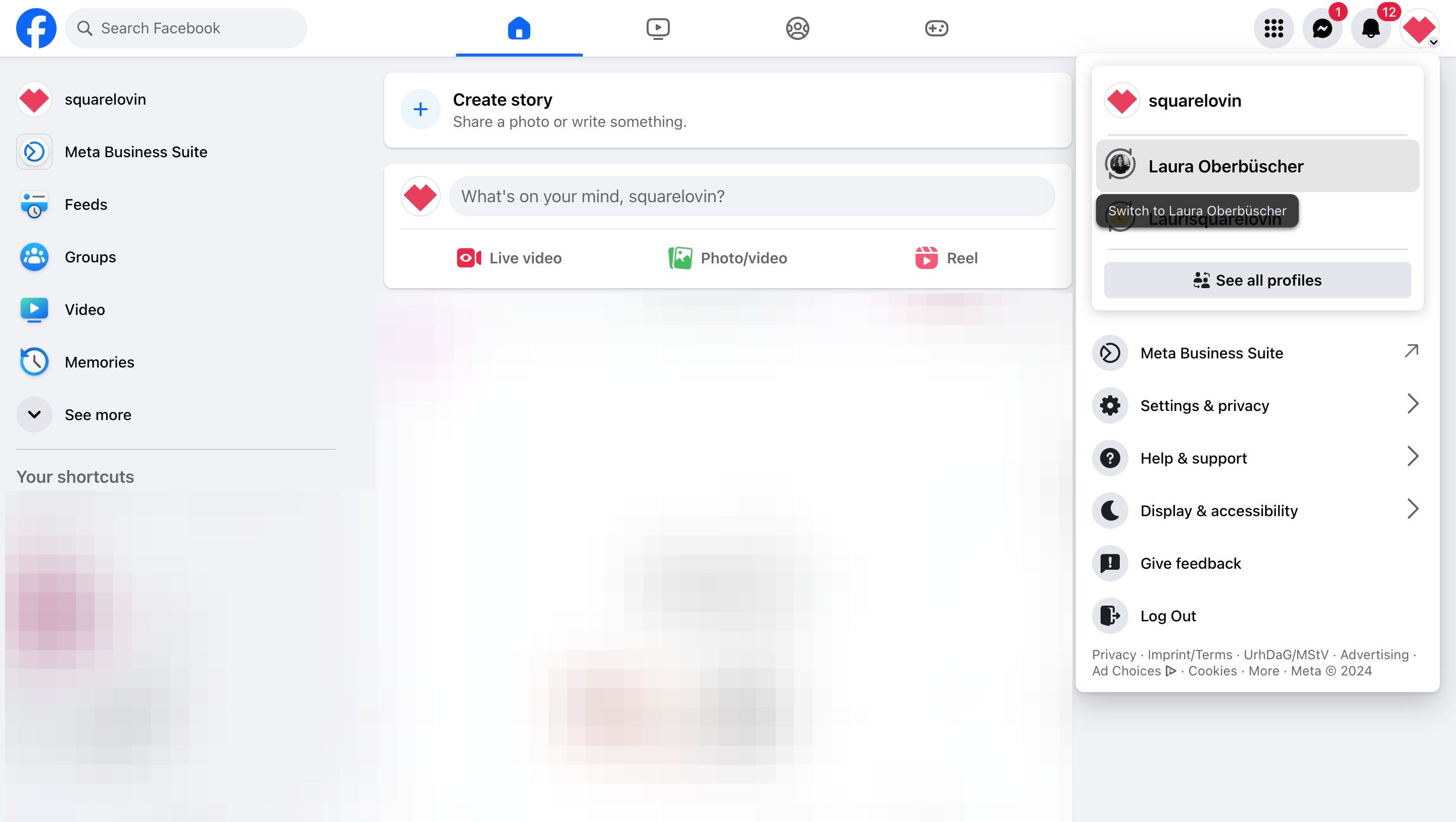
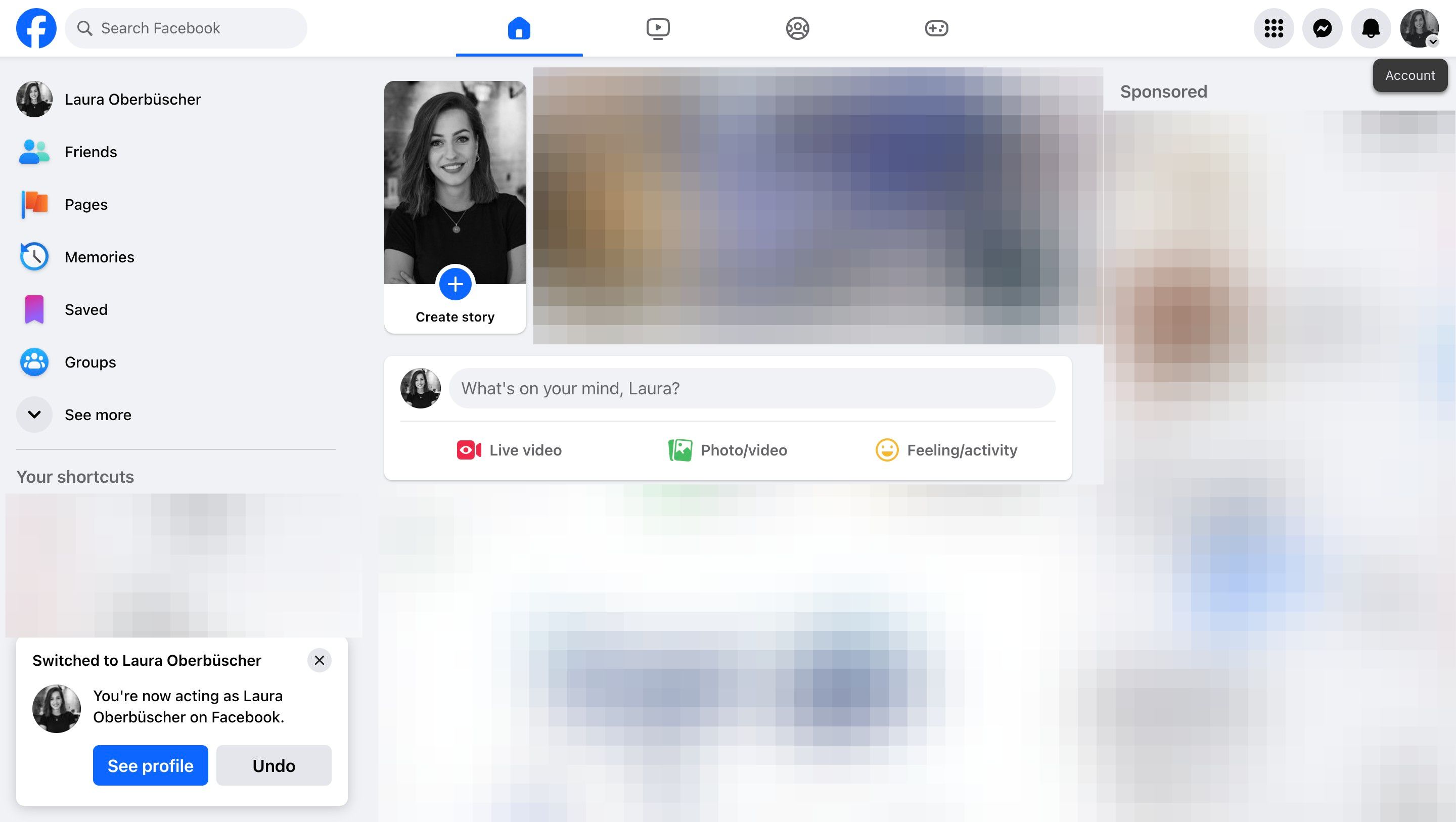
Checking Permissions (Facebook Business Integrations)
M
Moritz
Updated: Mar 12, 2024
Description
Click through a step-by-step, interactive demo walkthrough of Facebook, powered by Supademo.
Steps
1
To start off, click on the profile picture
2
Switch to your personal account.
3
Following that, click on your profile picture
4
Following that, click on "Settings & privacy".
5
Then click on "Settings".
6
Scroll down to "Business integrations".
7
Then look for squarelovin and click on "View and edit".
8
Check if everything is toggled on and click "Save".