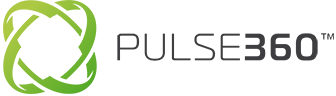CaptureGenius AI walkthrough
A
Anand Sheth
Updated: Nov 09, 2024
Description
Click through a step-by-step, interactive demo walkthrough of Pulse360
Steps
1
To capture meeting notes, you can invite CaptureGenius recorder to your online or in-person meeting
2
CaptureGenius bot will join your meeting, request permission to record, and then start recording.
3
After the meeting ends, a complete transcript will be generated within a few minutes.
4
You can then use AI to create an internal summary of your meeting that can be sent to your CRM.
5
A professional summary using customized templates is easily generated. Your clients will be impressed.
6
Want to learn more?